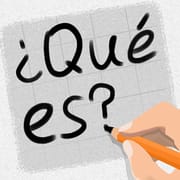Hey there! Ever thought about making your home a bit smarter and safer? Enter the YI IoT app—a nifty tool designed to work with YI Home cameras and other smart devices from the YI Technology family. It's like having a personal security guard who's always on duty, helping you keep an eye on things whether you're home or halfway across the world.
Why You Should Care
The main gig of the YI IoT app is to give you peace of mind. It lets you remotely monitor your home through live video streams, receive alerts if anything unusual happens, and even communicate with family or pets at home through two-way audio. It’s perfect for anyone looking to beef up their home security without breaking the bank or getting tangled in complicated setups.
Cool Features and Functions
Live Streaming: Watch what’s happening in real-time from your YI cameras.
Motion Detection Alerts: Get instant notifications if the app detects movement, so you can check in and see what's up.
Two-Way Audio: Shout out to your pets or chat with your kids after school with the app’s two-way audio feature.
Multi-device support: One app can add and control multiple camera devices.
Cloud Storage: Keep your footage safe in the cloud. You can access past recordings anytime, anywhere—super handy for when you need to review something.
Managing Your Home Safety
To make the most out of the YI IoT app, place your YI cameras at strategic points around your home—like entrances, hallways, or any place you want an extra eye on. Customize alert sensitivity to avoid false alarms (like from your pet tiger... just kidding), and use the cloud storage to keep important clips that you might need to revisit.
Quick Start Guide
Download and Install: Grab the app from the apks below.
Set Up Your Devices: Plug in your YI camera, follow the in-app instructions to connect it to your Wi-Fi, and you're good to go.
Customize Your Settings: Dive into the settings to adjust notification preferences, set up detection zones, and more.
Start Monitoring: Kick back and relax. Your app and YI camera combo have your back.
Pros and Cons
Pros:
Super user-friendly: Even tech newbies can get it up and running in no time.
Affordable security: No hefty fees, just smart tech at smart prices.
Convenience: Provides a convenient way to monitor the home or office, increasing users' sense of security.
Rich functions: Multi-functional monitoring options, including real-time video, video playback, motion detection, etc.
Cons:
Internet Dependent: Your camera’s as good as your Wi-Fi connection. No internet, no eyes.
Limited Compatibility: Works best with YI products, so if you're using other brands, this might not be your jam.
Latest and Greatest Updates
The latest version of the YI IoT app has smoothed out some rough edges with enhanced video streaming quality and quicker alert notifications. They’ve also beefed up security measures to keep your data locked up tight from any prying eyes.
All in all, the YI IoT app with a YI camera is a fantastic pick if you're dipping your toes into home security waters. It’s straightforward, does what it says on the box, and won’t have you calling your tech-savvy nephew for help. So why not give it a whirl and see how it goes? Download the app, set up your cam, and start enjoying a safer, smarter home. Peace of mind has never been this easy—or this smart!






 3.10
3.10 Download
Download
 APK
APK