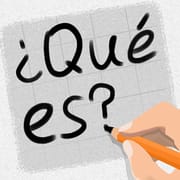Switching to a new phone can be daunting, especially when it comes to transferring your data. Fear not, iPhone users! Samsung Smart Switch Mobile throws a lifeline, creating a smooth and secure bridge between your iPhone and your new Samsung Galaxy device.
Effortless Data Migration: Move Your Memories, Not Your Worries
Forget the stress of manually copying contacts, photos, and videos. Samsung Smart Switch Mobile streamlines the data migration process, transferring a wealth of information to your new Galaxy device.
-
Essential Essentials: Effortlessly move core data like contacts, calendar events, reminders, photos, and videos, ensuring a seamless transition to your new phone.
-
Wired for More: For an even more comprehensive transfer, utilize the included USB cable to connect your iPhone directly to your Galaxy device. This unlocks the ability to transfer additional content, like call logs and app data (availability may vary depending on the app).
-
Peace of Mind Included: Unlike some data transfer methods, Samsung Smart Switch Mobile prioritizes your security. It ensures the data on your iPhone remains untouched after the transfer is complete, eliminating the risk of accidental deletion.
Beyond Apple vs. Android: A Bridge for All
While Samsung Smart Switch Mobile excels at transferring data from iPhones, its reach extends beyond the Apple ecosystem.
-
Android to Galaxy: Moving from another Android phone to a Galaxy device? Samsung Smart Switch Mobile bridges the gap here as well. Transfer your data seamlessly, regardless of your previous phone's brand.
-
Smart Switch for All: The app isn't limited to mobile devices. Samsung Smart Switch also offers versions for computers (Windows and Mac), allowing you to transfer data from a backup on your old device to your new Galaxy phone.
Simple Steps, Big Results: Mastering the Switch
Samsung Smart Switch Mobile boasts a user-friendly interface that simplifies the data transfer process.
-
Intuitive Interface: The app guides you through each step with clear instructions, ensuring even non-tech-savvy users can navigate the transfer process with ease.
-
Wireless or Wired: Choose your preferred transfer method – wirelessly via Wi-Fi Direct or through a wired connection using the included USB cable.
-
Selection is Key: Select the specific data you want to transfer, giving you control over what makes it to your new Galaxy device.
Download Samsung Smart Switch Mobile Today: Embrace the Galaxy, Effortlessly
Whether you're switching from an iPhone or another Android device, Samsung Smart Switch Mobile is your secret weapon for a smooth and secure data migration. Download the app today and experience the effortless transition to your new Samsung Galaxy phone. With all your essential data seamlessly transferred, you can focus on exploring the exciting features and functionalities your new device has to offer.
Bonus Tip: For a more comprehensive user experience, download the Samsung Smart Switch software for your computer (Windows or Mac) alongside the Mobile app. This allows you to transfer data from a backup on your old device directly to your new Galaxy phone, offering additional flexibility.






 3.90
3.90 Download
Download
 APK
APK