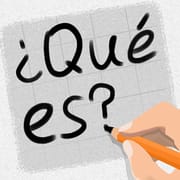RoByte is an innovative and user-friendly remote control application designed specifically for Roku devices, including both Roku Players and Roku TVs. One of the standout features of RoByte is its seamless setup process; users do not need to go through any complicated configurations as the app automatically scans for available Roku devices on the same Wi-Fi network. This feature significantly enhances user experience, allowing for immediate access to the functionalities of the Roku device. The app also includes an easy channel switcher, enabling users to navigate through their favorite channels effortlessly. Additionally, RoByte supports keyboard input, which is particularly useful for text and voice entry on popular streaming platforms such as Netflix, Hulu, and Disney+. This functionality allows for a more efficient and enjoyable viewing experience, as users can quickly search for content without the hassle of using a traditional remote.
The RoByte app is designed with versatility in mind, offering a range of features that cater to different user needs. For instance, users can view all their TV channels and jump directly to their preferred ones, making channel surfing a breeze. The app also allows users to adjust the volume of their Roku TV and toggle between different input sources, providing comprehensive control over their viewing experience. RoByte is compatible with various devices, including tablets and Android Wear, which means users can control their Roku devices directly from their wrist. The app supports pairing with multiple Roku devices, making it an ideal choice for households with more than one Roku device. Furthermore, RoByte includes customizable widgets that allow users to transform their Android home screen into a Roku remote, enhancing accessibility and convenience. The app's design follows material design principles, ensuring a visually appealing and intuitive interface.
RoByte offers both free and pro features, catering to a wide range of users. The free version includes essential functionalities such as basic remote control capabilities, play/pause, fast forward, and rewind options, as well as the ability to pair with multiple Roku devices. For users seeking more advanced features, the RoByte Pro version includes additional functionalities such as a dedicated Roku channel switcher, power button, volume control, keyboard and voice search, and homescreen widgets. The app supports a variety of Roku TV brands, including TCL, Sharp, Hisense, Onn, Element, Philips, Sanyo, RCA, JVC, Magnavox, and Westinghouse, making it a versatile choice for Roku users. To ensure a smooth connection, users are advised to reinstall the app if they encounter any issues and to ensure that their device is connected to the same Wi-Fi network as their Roku device. Overall, RoByte aims to provide the best Roku remote experience, making it a valuable tool for any Roku user.







 4.30
4.30 Download
Download
 APK
APK