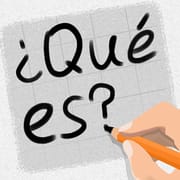Microsoft Launcher Microsoft Launcher
Category
Personalization
Version
V2.3.2
Rate
4.8
Reviews
12608
Installs
50,000,000+
Developer
Simple Design Ltd.
Content Rating
Everyone
Daily step counter, Free Pedometer & Easy 🔥Calorie Counter help Lose Weight.
Author's Review
AM5 Review
A kind of software can change the image of a phone at any time
Now we often get tired of using the mobile desktop for a long time,because we open the phone to see the same theme style everyday,then we will lose the freshness after a long time. We don't need a lot of fixed page components or they are not beautiful, so how to make our mobile phones often change the image to keep us fresh? Microsoft Launcher is a mobile desktop software provided by Microsoft Corporation. It brings a new home screen experience to our mobile desktop and completely eliminates the embarrassment of using the same desktop from beginning to end. It's a highly customizable interface that allows us to organize all the content on the phone. It allows us to easily check our calendars, check our to-do lists, and use sticky notes anytime,anywhere. When we set up the Microsoft Launcher as our new home screen, we can choose our favorite style to give us a fresh look, or we can import the current home screen layout. When we need to switch back to the previous home screen, we just need to open the software and change the style!
What features does Microsoft Launcher have
This is a software that shows our personality and is very convenient to use. Through this software, we can read the news in a personalized way and get the latest information at any time with a click. It not only provides a rich icon style, but also enables us to customize icons. With its custom icon pack and adaptive icons, it provides a harmonious and consistent personality look for our phones. The software have many wallpapers available for download, and new ones are updated every day, so we can enjoy new images from Bing or choose our own photos every day. We can switch to different themes for different environments to protect our eyes. With Microsoft Launcher's new dark theme, you can use your phone comfortably at night or in low-light environments. This function is compatible with our phone's previous "Dark mode" setting. After several updates, Microsoft Launcher now loads faster and uses less memory, improves battery efficiency and provides smooth animations. And Microsoft Launcher supports vertical and horizontal directions to enhance our viewing preferences when we need it. In general, the Microsoft Launcher is very suitable for everyone who likes to make a difference, and it is not too exaggerated. Probably the best feeling is that it is neither more or less.
Does Microsoft Launcher charge
Microsoft Launcher is a free software program that you can use for free to make your mobile phone interface more personalized.
How about user feedback on Microsoft Launcher
So far, the number of downloads of Microsoft Launcher on Google Play store has reached more than 10 million, and more than 1.3 million people give it a high score of 4.7. This achievement can completely prove that it is our mobile phone essential software.
Collpase
Screenshots
Additional Information
Category
PersonalizationVersion
V6.240103.0.1132380
Tag
launcher | apps | android
Rate
4.7
Reviews
65750
Installs
50,000,000+
Developer
Microsoft Corporation
Content Rating
Everyone
Personalize your phone and stay organized on the go.
Previous Versions
You Might Like






 4.70
4.70 Download
Download
 APK
APK