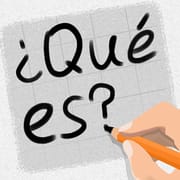Mobile games are a fantastic way to fill short breaks with some fun. But let's face it, losing your game data after a phone switch can be frustrating. And finding friends to play against or collaborate with isn't always easy.
Here's where "Google Play Games," a handy app developed by Google, comes in! With Google Play Games, you can elevate your mobile gaming experience and discover a whole new level of enjoyment.
How to Use and Purpose of Google Play Games
Using Google Play Games is a breeze! Just download it from the Google Play Store. After installation, log in with your Google account and you're good to go.
While Google Play Games itself isn't a game-playing app, it links with compatible Android mobile games to unlock a variety of cool features. These include cloud saving your game progress, adding friends, and sharing your achievements with them.
The Star Feature of Google Play Games: Cloud Save
While Google Play Games boasts various features, the "Cloud Save" function truly stands out. Losing your game progress after switching phones is a common concern. But with Google Play Games, you can save your game data to the cloud, ensuring a seamless transition to a new device. No more starting your favorite games from scratch after a phone upgrade!
Other Useful Features
Beyond cloud saving, Google Play Games offers a variety of features to enhance your mobile gaming experience:
Achievements and Leaderboards: Track your progress by unlocking achievements and compete with friends or global players on leaderboards.
Multiplayer Functionality (Supported Games Only): Team up with friends or challenge them head-to-head in compatible games.
Profile Function: Showcase your favorite games, achievements, and check out your friends' profiles.
"Instant Play" Function (Supported Games Only): Jump right into select games without needing prior installation.)
Pros & Cons of Google Play Games
While Google Play Games offers a wealth of features, consider both the pros and cons:
Pros:
Peace of Mind with Cloud Saves: Seamlessly transition your game progress to a new device thanks to cloud saving.
Enjoy Multiplayer Fun (Supported Games Only): Team up with friends or go head-to-head in compatible games.
Boosted Motivation with Achievements and Leaderboards: Achievements and leaderboards add another layer of fun and motivate you to keep playing.
Easy Game Discovery: The app integrates with the Google Play Store, making it easier to discover new games.)
Cons:
Compatibility Matters: Not all mobile games support Google Play Games features.
Online Connectivity Required for Some Features: Certain functionalities require an internet connection, so be mindful of data usage.
User Reviews and Reasons for Using Google Play Games
Google Play Games has become an essential app for many Android mobile gamers. Here's a glimpse into what users are saying:
"It was a lifesaver to be able to pick up where I left off in my game even after changing phones!"
"Playing with friends makes gaming so much more fun!"
"Unlocking achievements keeps me hooked and motivated."
"Discovering new games is easier than ever before."
Packed with gamer-friendly features like cloud saving and multiplayer functionalities, Google Play Games elevates the mobile gaming experience. If you haven't already, download Google Play Games and delve deeper into the world of mobile entertainment!
 APK
APK





 4.00
4.00 Download
Download