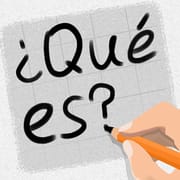Imagine a world where your car and your smartphone seamlessly connect, transforming your daily commute into a streamlined and entertaining experience. This world exists, thanks to the innovative power of Android Auto, a free-to-use utility from Google Inc., designed to help drivers stay connected and focused on the road. Forget clunky navigation systems or fumbling with your phone while driving. Android Auto acts as your intelligent co-pilot, keeping you focused on the road while providing access to essential apps and features directly on your car's dashboard.
The Big Screen Advantage: A User-Friendly Interface for Safe Driving
Android Auto doesn't just mirror your phone's screen onto your car's display. It provides a simplified, driver-friendly interface optimized for in-car use. Large, easy-to-read buttons and voice commands minimize distractions, allowing you to access key features like navigation, music playback, and messaging without taking your eyes off the road. The interface is also customizable, so you can arrange your favorite apps for quick and easy access.
The Coolwalk Upgrade: A Modern Dashboard for the Modern Driver
In 2022, Android Auto received a significant upgrade with the introduction of Coolwalk. This major redesign rethinks the user interface, offering a split-screen layout that maximizes the available screen space on your car's dashboard. Coolwalk allows you to see multiple apps at once, whether it's navigation alongside your music player or a quick glimpse at incoming messages. This multitasking capability enhances convenience and keeps you informed without overwhelming you with information.
Beyond Navigation: A Multi-Tasking Powerhouse on the Road
Gone are the days when in-car entertainment meant just the radio. Android Auto lets you tap into a world of audio options. Stream your favorite music services like Spotify or YouTube Music, or listen to podcasts and audiobooks to keep yourself entertained on long journeys. The app also integrates with messaging services like WhatsApp or Google Messages, allowing you to stay connected with loved ones through voice commands. Need to send a quick text? Simply dictate your message and let Android Auto handle the rest.
A Voice Assistant at Your Fingertips: Command Your Drive with Google Assistant
Android Auto leverages the power of Google Assistant, your ever-reliable virtual helper on the road. With simple voice commands, you can control everything from navigation and music playback to making calls and sending messages. Need to find a gas station or a nearby restaurant? Just ask Google Assistant, and it will display relevant options on your car's screen. This hands-free approach keeps your focus on the road and ensures a safer driving experience. Remember it’s as easy as reactivating the AI-powered tool by saying, OK, Google.
The Coolwalk Upgrade: A Modern Dashboard for the Modern Driver
In 2022, Android Auto received a significant upgrade with the introduction of Coolwalk. This major redesign rethinks the user interface, offering a split-screen layout that maximizes the available screen space on your car's dashboard. Coolwalk allows you to see multiple apps at once, whether it's navigation alongside your music player or a quick glimpse at incoming messages. This multitasking capability enhances convenience and keeps you informed without overwhelming you with information.
Safety First: Android Auto Prioritizes a Distraction-Free Drive
At its core, Android Auto prioritizes safety. The app's design discourages distracted driving by keeping features easily accessible with voice commands and large, easy-to-read buttons. Android Auto also integrates with your car's steering wheel controls, allowing you to perform basic actions without taking your hands off the wheel.
How It Works?
Before driving, you only need to set up Android Auto, and once you’re on the road, you can activate it via voice commands. You can navigate with Waze or Google Maps or stream your playlists with Spotify or Google Play Music.
Limitations to Consider
It suffers some technical limitations. First, it needs continuous data or Internet access to work effectively. You may find that the application is difficult to execute orders in areas with poor reception performance. Furthermore, for some reason, the voice response of robots often gets clipped at the end, making it difficult to hear what the app is saying.
New Version 11.4 and the next patches to come
Version 11.4 of Android Auto introduces several new features aimed at enhancing the driving experience. One of the key updates is the integration of real-time battery information with Google Maps for electric vehicles, starting with models like the Ford Mustang Mach-E and F-150 Lightning. This feature will provide drivers with estimated battery levels upon arrival at their destination, which can help with better energy management during trips.
Looking forward to future updates, Google plans to roll out soon include AI-powered message summary support, which will prompt Google Assistant to analyze long messages and come up with a condensed version for the user. Futhermore, Google is also refining consistency aspects between the app and mobile devices.
Compatibility Check: Is Your Car Android Auto Ready?
Before downloading the app, it's important to ensure your car is compatible with Android Auto. Most car manufacturers released in recent years offer Android Auto integration as a standard feature or optional upgrade. You can also check for compatibility through the Android Auto website or by consulting your car's manual.
Upgrade Your Drive: Download Android Auto Today
Whether you're a seasoned driver or a new car owner, Android Auto is a powerful tool that can transform your driving experience. Download the app today and unlock a world of convenience, entertainment, and safety features designed to make your journey smoother and more enjoyable. With its intuitive interface, voice-activated controls, and ever-evolving features like Coolwalk, Android Auto is your co-pilot for a smarter, safer drive. So buckle up, launch Android Auto, and experience the future of in-car technology.






 4.10
4.10 Download
Download
 APK
APK