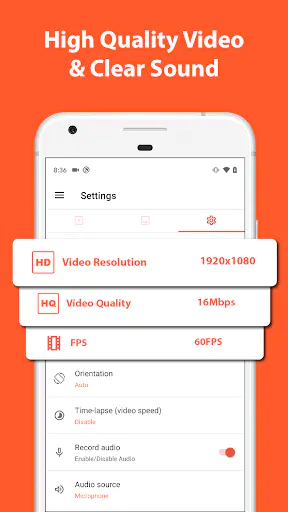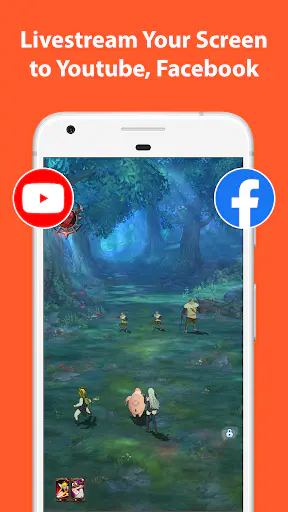Why AZ Screen Recorder is the Best Free Screen Recording App for Android in 2025
AZ Screen Recorder has been featured on Google Play’s Home Page, Android Police, Yahoo News, CNET, Android Central, and Droid-Life, solidifying its reputation as a top-tier screen recording app. Designed for Android devices running Lollipop and above, this app is a game-changer for anyone looking to create high-quality screencasts without the hassle of root access or watermarks. With its ad-free interface and one-touch recording, AZ Screen Recorder is the ultimate tool for both beginners and professionals.
Key Features That Make AZ Screen Recorder Stand Out
AZ Screen Recorder offers a seamless experience for recording your screen in HD and FullHD resolutions. Unlike other apps in the market, it allows you to pause and resume recordings, giving you unparalleled flexibility. Whether you’re creating tutorials, promotional videos, or capturing gameplay, this app has you covered. The built-in microphone audio recording feature automatically syncs with your screencast, making it perfect for narrating your content or recording video chats.
The app’s floating window ensures you never miss a moment, allowing you to start and stop recordings with precision. Additionally, you can enable screen touches in the settings, so your audience can follow along with every tap and swipe. Customizable options like video resolution, bit-rate, and screen orientation make AZ Screen Recorder a versatile choice for all your recording needs.
Advanced Features for Pro Users
While AZ Screen Recorder is completely free, its pro version offers exclusive features that elevate your recording experience. The Magic Button lets you control recordings without any on-screen distractions, ensuring your audience focuses solely on your content. The Overlay Front Camera feature allows you to record your reactions in a customizable window, adding a personal touch to your videos.
For those who need time to prepare, the Countdown Timer ensures you’re ready before the recording starts. The Draw on Screen feature is a game-changer for tutorials, letting you emphasize key points with custom colors. You can also trim unnecessary parts of your videos and even live stream directly to social networks, making AZ Screen Recorder a comprehensive tool for content creators.
Why Download AZ Screen Recorder in 2025?
AZ Screen Recorder is more than just a screen recording app; it’s a complete solution for creating professional-quality screencasts. Its intuitive design, combined with advanced features, makes it the best choice for Android users. Whether you’re a gamer, educator, or marketer, this app has everything you need to produce stunning videos effortlessly.
Download the latest version of AZ Screen Recorder today and experience the future of screen recording. With support for multiple languages, including Portuguese, Spanish, Arabic, German, French, and Korean, this app is truly global. Don’t miss out on the best free screen recorder for Android in 2025!

Screenshots
1.AppSSurf does not represent any developer, nor is it the developer of any App or game.
2. AppSSurf provide custom reviews of Apps written by our own reviewers, and detailed information of these Apps, such as developer contacts, ratings and screenshots.
3. All trademarks, registered trademarks, product names and company names or logos appearing on the site are the property of their respective owners.
4. AppSSurf abides by the federal Digital Millennium Copyright Act (DMCA) by responding to notices of alleged infringement that complies with the DMCA and other applicable laws.
5. If you are the owner or copyright representative and want to delete your information, please contact us support@appssurf.com.
6. All the information on this website is strictly observed all the terms and conditions of Google Ads Advertising policies and Google Unwanted Software policy .