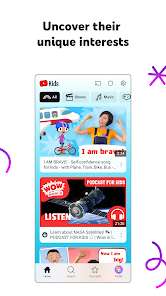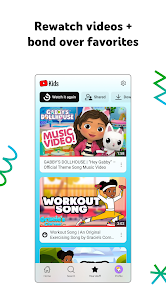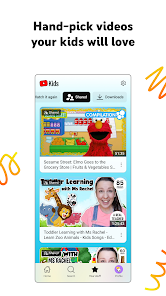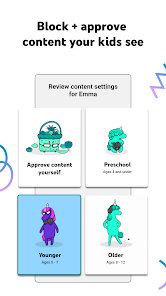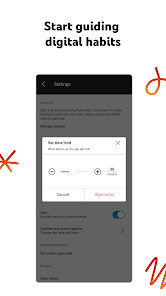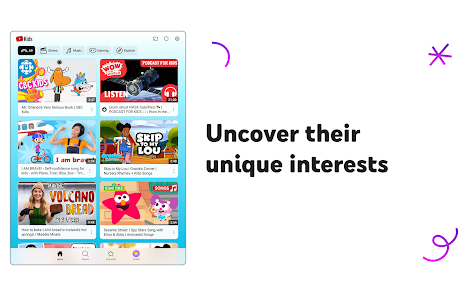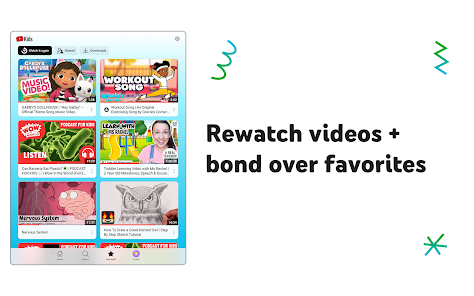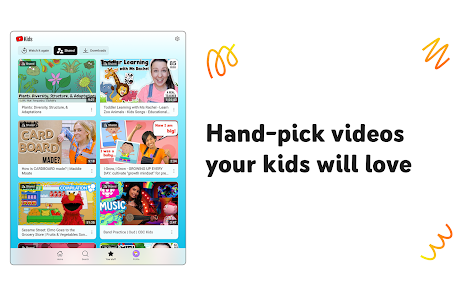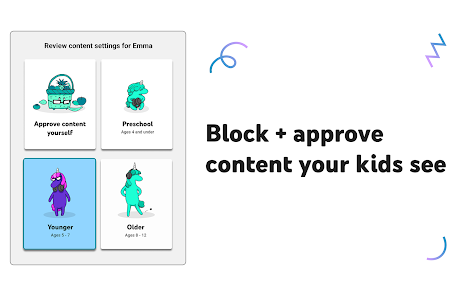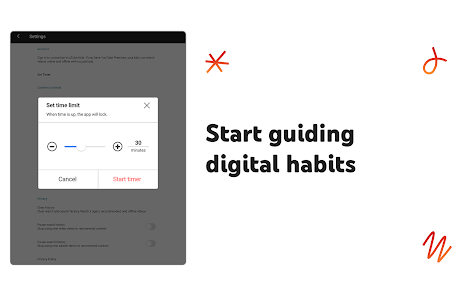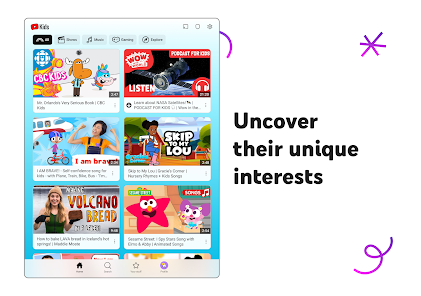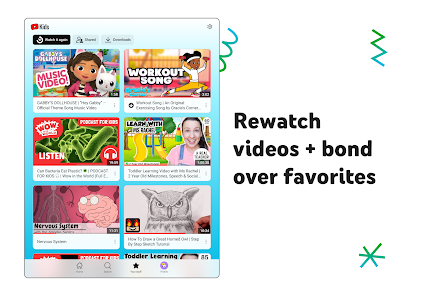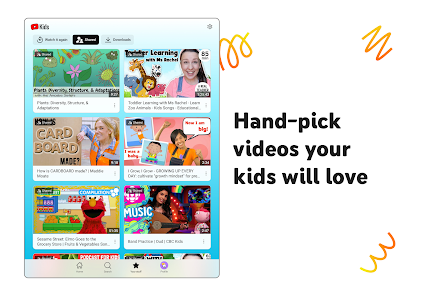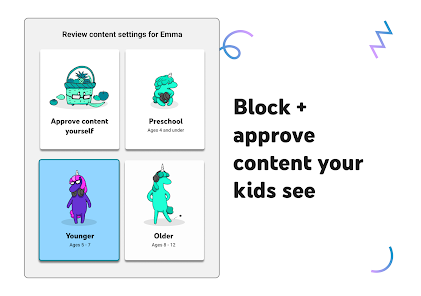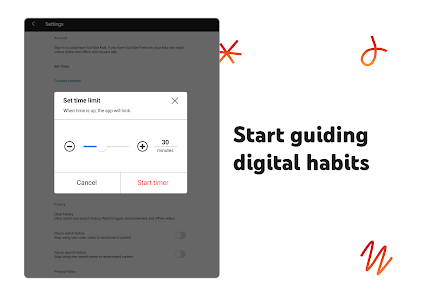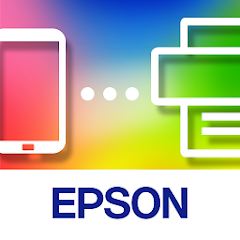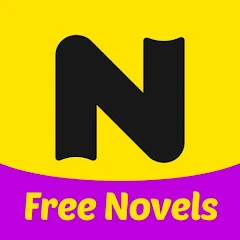YouTube Kids: The Safest and Most Engaging Learning App for Children
In today’s digital world, finding a platform that is both safe and engaging for kids can be a daunting task. That’s where YouTube Kids comes in. Designed specifically for children, this app offers a secure environment where they can explore content tailored to their interests. Whether you’re looking to download the latest version for iOS or Android, YouTube Kids is free and accessible for families everywhere. With its intuitive navigation and robust parental controls, it’s the ultimate choice for parents who want to inspire their kids while ensuring their online safety.
Age-Appropriate Content: Fun Learning for Every Stage
YouTube Kids is designed to match your child’s developmental stage, ensuring they get the most out of their screen time. The app offers customizable profiles, allowing parents to tailor the viewing experience based on age and interests. Here’s how it works:
- Preschool Mode: Ideal for toddlers, this mode focuses on early learning with videos on ABCs, shapes, and curiosity-building activities.
- Younger Mode: Designed for elementary kids, this mode features songs, cartoons, and creative DIY projects.
- Older Mode: Perfect for pre-teens, this mode includes popular music, gaming, and educational content.
- Approved Content Only Mode: For complete control, parents can hand-pick specific videos, channels, and collections their kids can access.
With these features, YouTube Kids ensures that every child’s experience is both fun and educational.
Shared Experiences: Bonding Through Screen Time
One of the standout features of YouTube Kids is its ability to create shared moments. The app allows you to revisit your child’s favorite videos through the "Watch it Again" tab. Whether it’s a funny cartoon or a creative craft tutorial, these shared experiences foster bonding and make screen time more meaningful for the whole family.
Parental Controls: Safety and Customization
Safety is a top priority for YouTube Kids. The app comes with robust parental control features that let you monitor and manage what your child watches. You can set content restrictions, block specific videos, or even flag inappropriate content for review. This ensures that the platform remains a trusted space for your family. Additionally, the parental setup process is straightforward, giving you peace of mind from the start.
Screen Time Management: Encouraging Healthy Habits
With the Timer feature, YouTube Kids helps parents encourage healthy screen time habits. Simply set a time limit, and the app will pause automatically when the session ends. This encourages kids to take breaks and apply their new skills in real-life activities, striking the perfect balance between online and offline play.
Key Information for Parents
- Parental Setup: Customize the app to suit your family’s needs by completing the initial setup.
- Commercial Content: Kids may encounter commercial content from YouTube creators, but these are not paid ads.
- Privacy Notice: For Google Accounts managed with Family Link, refer to the Privacy Notice to understand how data is handled.
- No Google Account: If your child uses the app without signing in, the YouTube Kids Privacy Notice applies.
Download the latest version of YouTube Kids for iOS or Android in 2025 and give your children a safe, engaging, and educational online experience. With its tailored content, easy-to-use features, and parental controls, it’s no wonder YouTube Kids is the top choice for families worldwide.

Screenshots
1.AppSSurf does not represent any developer, nor is it the developer of any App or game.
2. AppSSurf provide custom reviews of Apps written by our own reviewers, and detailed information of these Apps, such as developer contacts, ratings and screenshots.
3. All trademarks, registered trademarks, product names and company names or logos appearing on the site are the property of their respective owners.
4. AppSSurf abides by the federal Digital Millennium Copyright Act (DMCA) by responding to notices of alleged infringement that complies with the DMCA and other applicable laws.
5. If you are the owner or copyright representative and want to delete your information, please contact us support@appssurf.com.
6. All the information on this website is strictly observed all the terms and conditions of Google Ads Advertising policies and Google Unwanted Software policy .